Hai... Putrin mau ngepost tuto nih... udah lihat judulnya kan?? yuk, read more!!
Hai, mau tahu cara memasang scrollbar cantik pada blog??? yuk, simak!
Berikut cara memasangnya di template.
- template
- edit html
- cari kode ]]></b:skin>
- Letakkan kode css scrollbar pink pastel di atas ]]></b:skin>
ini scrollbar cantiknya... copy ya!
Scrollbar Pink Pastel
::-webkit-scrollbar{height:12px;width:17px;background:#d49e70}::-webkit-scrollbar-thumb{background-image:url(http://static.tumblr.com/xjqjg7j/kkrlj6fqo/sideborder.png);border:1px solid #fff;-webkit-border-radius:0ex;-webkit-box-shadow:0px 0px 0px rgba(0,0,0,0.75)}::-webkit-scrollbar-corner{background:#transparent}
::-webkit-scrollbar
::-webkit-scrollbar {width: 10px;height: 10px;} ::-webkit-scrollbar-button:start:decrement,::-webkit-scrollbar-button:end:increment {height: 10px;width: 10px;display: block;background: #daacde;border: 1px solid #ffffff} ::-webkit-scrollbar-track-piece {background-color: #fa89c5;} ::-webkit-scrollbar-thumb:vertical, ::-webkit-scrollbar-thumb:horizontal {background-color:#daacde;border: 1px solid #ffffff}
Rainbow star scrollbar blog

::-webkit-scrollbar{width:15px; height:auto} ::-webkit-scrollbar-button:start:decrement, ::-webkit-scrollbar-button:end:increment{height:15px; display:block; background:url('http://dl7.glitter-graphics.net/pub/868/868477ntpuqmi0zh.gif'); border:1px solid #FFDBDB; border-radius:20px}sudah dulu ya... Wassalamu'alaikum...
Credit: Click!


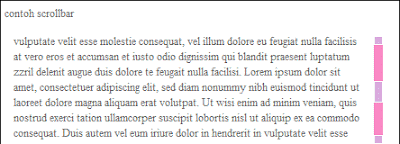




Tidak ada komentar :
Posting Komentar